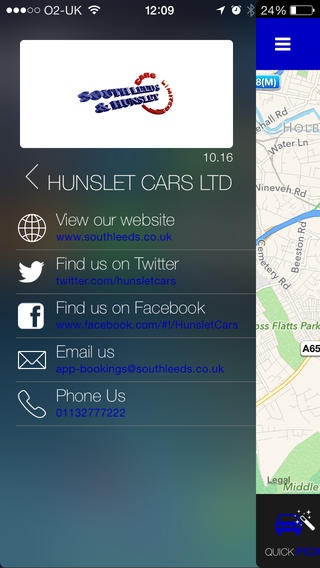Hunslet Cars 10.18
Continue to app
Free Version
Publisher Description
South Leeds and Hunslet Cars Ltd welcome you to our new Free intelligent i phone application. From within this application: You can book your car for now or in advance with three easy taps of the finger Check the status of your booking Cancel a booking Receive an automated call back or text message Track the progress of your vehicle on a real time map Choose from favourite pick up or destination locations used prior Make a call direct to our booking office via our easy dial shortcut for more complex bookings such as minibuses and airport quotations. Simply download this app to your device and register your name and telephone number with us. Once registered you can then begin to make your bookings. We will then notify you by push notifications when your car has been dispatched and also when it is within two minutes of your pick up location. We will also let you know the make, colour and registration no of the vehicle you are looking for, all for your added safety. No more waiting for your call to be answered simply open your new app and make your booking directly onto our computer system, It really is that simple. Please note we always take our reviews and feedback very seriously so please do feel free to leave any comments good or bad to help us continue to improve our service. You can also find us at www.southleeds.co.uk or email us direct at
Requires iOS 6.1 or later. Compatible with iPhone, iPad, and iPod touch.
About Hunslet Cars
Hunslet Cars is a free app for iOS published in the Office Suites & Tools list of apps, part of Business.
The company that develops Hunslet Cars is GPC Computer Software Ltd. The latest version released by its developer is 10.18.
To install Hunslet Cars on your iOS device, just click the green Continue To App button above to start the installation process. The app is listed on our website since 2014-03-18 and was downloaded 2 times. We have already checked if the download link is safe, however for your own protection we recommend that you scan the downloaded app with your antivirus. Your antivirus may detect the Hunslet Cars as malware if the download link is broken.
How to install Hunslet Cars on your iOS device:
- Click on the Continue To App button on our website. This will redirect you to the App Store.
- Once the Hunslet Cars is shown in the iTunes listing of your iOS device, you can start its download and installation. Tap on the GET button to the right of the app to start downloading it.
- If you are not logged-in the iOS appstore app, you'll be prompted for your your Apple ID and/or password.
- After Hunslet Cars is downloaded, you'll see an INSTALL button to the right. Tap on it to start the actual installation of the iOS app.
- Once installation is finished you can tap on the OPEN button to start it. Its icon will also be added to your device home screen.